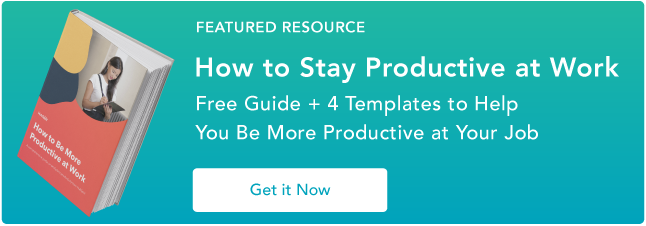As a startup, you're not just tight on budget.
You have to get users as fast as possible.
Marketers are often under a lot of pressure to get as many trial users as quickly as possible.
The CEO, investors and your teammates are counting on you to generate demand, regardless of product-market fit.
I'm here to explain why you don't need more trial subscribers.
The 40% Rule
 Rule of thumb for reaching product-market fit is when 40% of surveyed customers would be significantly disappointed if all of a sudden they could no longer access that product.
Rule of thumb for reaching product-market fit is when 40% of surveyed customers would be significantly disappointed if all of a sudden they could no longer access that product.
If you already have several hundred or a thousand users, you don't need more until your startup has achieved product-market fit. Product-market fit can be defined as the point at which your target market finds your product attractive enough that you can scale up.
"The 40% Rule" suggests you've reached product-market fit once at least 40% of surveyed customers confirm that they would feel disappointed if they could no longer use your product.
Product-market fit and engagement go hand-in-hand. People are more likely to pay for your product or service if they're engaging with it frequently and it's crucial to their daily workflow.
Customer retention is a function of their satisfaction.
Retention = ?(Customer Satisfaction)
If trial users aren't excited or happy about your product or don't get enough benefits out of using it, they won't return. As simple as this sounds, countless startups fail to address this issue.
Instead, many startups do this:
 Image Source
The product development model as presented in Steve Blank's book, The Four Steps To The Epiphany, shows the backwards push marketing steps after building a product.
Image Source
The product development model as presented in Steve Blank's book, The Four Steps To The Epiphany, shows the backwards push marketing steps after building a product.
I'm sure you can see the pitfalls of this approach.
Eliminate Or Reduce Free Trials
What if one day, your team just decided to shut down your free trial accounts that were past 14 days since their sign up date? Would you suddenly go out of business?
No, you'd save money from server costs and force people to make a decision.
It's only when your free trials run out that you know whether the end user found your product worth paying for.
You need to figure out how to improve the engagement of your existing trial users to convert them to paid users.
ConvertKit and Edgar, which today generate millions of ARR, never offered free trials.
I often come across startups that give away free trials for 30 to 60 days. I just don't get it.
Two Exceptions To The Rule
One case where a free trial might make sense is if your startup's B2B software costs $200+/month. In this instance, a 14-day free trial is reasonable. Any longer than that is, more often than not, a fruitless giveaway.
One instance where an extended free trial makes sense is for a startup where personal data storage grows fast as the user engages with the product. Three startups come to mind: Slack, Evernote and Dropbox.
As each user uploads more personal data, the chance that that person will switch providers decreases. Moreover, frequent access to that personal information in the cloud is a necessity for the end user. Users engage frequently with these apps on a daily recurring basis and often need to upgrade to a premium subscription, in order to continue using the service as team headcount or storage needs grow.
Stop Aiming To Be A Unicorn
 The venture capital funnel from CB Insights shows the average failure rates of venture-backed startups by financing round. Less than 2% of venture-backed startups ever reach unicorn status.
The venture capital funnel from CB Insights shows the average failure rates of venture-backed startups by financing round. Less than 2% of venture-backed startups ever reach unicorn status.
Neither exception suggests that your startup needs more trial subscribers. We all have a natural tendency to look at unicorns and glom on to their stories as validation for why we can do that.
According to CBInsights, your startup has a 1.28% chance of becoming a unicorn.
The one thing people forget when they hang their hat on the stories of unicorns is that these companies found product-market fit, had high levels of user engagement and most established clear sales funnels before they went off acquiring more free trial users.
Again, improve the product, the onboarding experience, and the sales funnel to convert more of your existing users.
If your customers love your product and rely on it to improve their daily workflow, they will serve as your fan club. Your engagement will skyrocket. You won't need to fudge community building or finding loyal users as word of mouth referrals come pouring in.
You can't force user engagement that doesn't exist.
Adopt The Customer Development Model
No marketer-no matter how good they are-can fix a broken product, such as one that few customers find valuable to their daily workflow.
Startups build a product or feature for the sake of building it, not on the basis of identifying their audience's thorny problems.
 Image Source
A second version of the product development model focuses on building the sales organization without ensuring that the product reaches product-market fit, which can lead to premature scaling.
Image Source
A second version of the product development model focuses on building the sales organization without ensuring that the product reaches product-market fit, which can lead to premature scaling.
If you've read Steve Blank's The Four Steps to the Epiphany, then you may remember reading about one of the following:
- Premature scaling
- The use of a product development methodology to measure sales and marketing activities
- The pitfalls of getting the product launch wrong
Startups often go out of business because they rely on the product development methodology to measure all their sales and marketing efforts.
The product development methodology starts with building a product first and later engaging a sales and marketing team to push the product into the hands of the target customer, as opposed to building and iterating a product solution based on your target audience's needs.
 Image Source
The customer development model requires iteration through the customer discovery and customer validation stages until product-market fit has been achieved before acquiring more customers and scaling up.
Image Source
The customer development model requires iteration through the customer discovery and customer validation stages until product-market fit has been achieved before acquiring more customers and scaling up.
In reality, they should use the customer development model and complement it with the product development model.
The customer development model involves iterating through the first two stages of customer discovery and customer validation until you reach product-market fit. Once you've reached product-market fit, then you can scale up, drawing more customers and building company infrastructure.
The customer development model helps ensure you don't scale up prematurely ahead of reaching product-market fit. As a result, your initial set of customers find your product so valuable that they can't help but recommend it to other companies.
Even in 2016, many startups still apply the archaic model of build first, validate last, or "build it and they will come."
Rather than apply the lean startup process, they develop a product no one cares enough to pay for. Worse, it doesn't even solve their target customer's pain points.
The Hubstaff Free Plan Mistake

Hubstaff, a startup for time tracking for remote teams, explained in its post SaaS Pricing: Our Big Free Plan Mistake why startups shouldn't feel implicit pressure to offer free trials to users and that user acquisition shouldn't be seen as a "money making arms race." They gave an insight glimpse into the reasons why free trials hurt most startups and why startups often rationalize them.
From their experience offering a free plan, they found that people take advantage of free accounts and that free users often skirt around the free account limits by signing up for multiple free accounts with different email addresses.
Even IP blocks can't solve this problem because customers have easy access to VPN software, like ExpressVPN.
Hubstaff also found that if someone values a product, they would pay for it.
If existing users aren't engaging with your product on a frequent recurring basis, then your product doesn't solve a hairy enough problem for the end user.
Two other takeaways:
- Free users tend to invite more free users
- Paid products carry more value in the consumer's eyes
I came across a blog post from ConversionXL that explains how not requiring credit card info during the free trial signup processes resulted in a lift to paid subscriber conversion rates.
It's important to take the company's business model in context relative to yours and assess whether that product is 10x better than a substitute.
If your product is easily replaceable or doesn't solve a big enough customer pain point, people will be less willing to pay for it.
Avoid acquiring more trial customers until your existing customers love engaging with your product every day and find it invaluable for their use case.
Get The CEO To Acquiesce

If your startup is struggling to break even, convince the CEO to stop acquiring trial subscribers. Refocus your team's efforts on optimizing customer happiness with the right product feature set.
What are some factors that drive marketers to seek more trial subscribers?
- Investors include a subscriber performance milestone with a liquidation preference in the equity agreement.
- The C-Suite wants hockey stick growth so the company can raise additional capital at a higher valuation.
Even if marketers question the CEO or investor's judgment about trial user acquisition, it often doesn't change their minds. I've experienced it before. Founder CEOs can be pretty stubborn. Not because they don't mean well but it's often difficult for them to admit when their product isn't great.
As a result, the marketing team is forced to find more trial subscribers. It doesn't matter whether people actually find the product useful.
The venture-backed company CEO isn't worried about monetization in the short-run because "more trial subscribers" is the resolve for faster growth. This couldn't be further from the truth.
The truth is, you don't need more trial users...
... You need a product that solves a big need for your customer, not one that results from C-Suite groupthink.
If you care about your company and team, avoid letting your CEO put the company out of business. Sooner or later, your team will have to face the music and recognize that any underlying product engagement issues must be resolved first, or your team won't exist.
Customer Acquisition Cost and User Engagement are Inversely Proportional
 The chart illustrates the inversely proportional relationship between Customer Acquisition Cost and user engagement shown as recurring site visits.
The chart illustrates the inversely proportional relationship between Customer Acquisition Cost and user engagement shown as recurring site visits.
Customer acquisition cost, or the price you pay to attract a new customer, increases as user engagement decreases. To keep things simple, let's define user engagement as the number of recurring visits per unique user.
The cost of acquiring new customers goes down as word of mouth referrals increase.
Word of mouth customers tend to be much stickier than customers from other referral sources. So not only is it more expensive to acquire customers with fewer word of mouth referrals, non-word-of-mouth referral customers exhibit higher churn rates.
To confirm this, professors at three business schools teamed up to research the word-of-mouth effects in estimating customer lifetime value.
In short, they found that word-of-mouth referrals are more valuable than other types of referrals; their lifetime value is higher because customer churn is lower. Furthermore, customer acquisition costs are lower with higher word-of-mouth referrals.
Without high word-of-mouth referrals resulting from high user engagement and customer happiness, it becomes impossible to reach escape velocity, like Slack or Stripe.
On Virality

Virality can mask poor customer development.
Embedded viral loops are a misguided cure-all for chronically low word of mouth referrals.
Startups attempt to force trial subscriber acquisition with viral loops and other gimmicks. They hide any user engagement problems, providing an excuse for a product that doesn't solve its target customer's pain points.
One of my favorite quotes about virality comes from Laura Roeder's Observer article, Why I Don't Want My Startup to 'Go Viral':
"Word-of-mouth is like the stable, grown-up big brother of virality. Steady job, less impulsive, takes showers."
Weak User Engagement Is Killing Your Startup

With a few hundred or thousand existing trial subscribers, acquiring more trial subscribers is not the answer to unlock growth.
Your team's energy should be spent on customer discovery.
Install Kissmetrics and Hotjar. Collect as much data as possible about your trial users' in-app engagement. Setup custom reports in Google Analytics. Get serious about visitor and user segmentation.
Figure out why your users are not revisiting your site on a regular basis.
Here are some possible reasons why they aren't engaging with your application:
- Is there a missing feature or capability that better addresses their daily workflow needs?
- Are users getting stuck at a particular stage of the conversion funnel or onboarding process?
- Do your transactional emails turn off subscribers, leading them to filter them out from their inbox with an email rule?
- Is your site speed or data reporting causing subscribers to leave and never return?
- Do users struggle to understand how your application works or what the benefits of using it are? Maybe they need better onboarding education or how-to help tutorials to learn how to use the interface as it applies to their specific use case.
- Does the user interface cause visitors to flee the second they're inside the app?
Where To Go From Here

Diagnose poor user engagement with cohort analyses.
Segment cohorts by demography, geography, traffic source, landing page, exit page, cohort size (day, month, year), date range, device and more.
Make a short list, call up your trial users and ask them what their day-to-day struggles are.
Revisit your customer personas. Email them surveys. Do everything you can to understand what the fundamental challenges are in their daily workflow.
Incorporate this into your "user engagement benchmarking toolkit."
A couple ways marketers try to get trial users to engage with their platform:
- Email users asking them to return but if the product doesn't provide much value, they'll struggle to convert them.
- Incentivize customers to leave their trial early or try a myriad of other tactics to get them to convert.
At the end of the day, if they convert to paid customers for the wrong reasons, you will see high churn and refund rates. Conversion rates won't matter.
Conclusion
Most trial subscribers are tire kickers, never to return to your website.
If your startup has a few 100 or 1,000 unconverted trial subscribers, your team should spend less time finding new ones. Focus on improving user engagement. Develop the right product feature set that solves your users' biggest workflow challenges.
That's what Edgar did off the bat. With their queue feature, small businesses and bloggers no longer waste social media updates. Their auto-refilling queue frees up their customers' time that was otherwise wasted.
Build one invaluable product feature that solves a big problem for your existing customers. Avoid wasting time and capital acquiring trial users to mask weak organic growth.
Address user engagement issues before going on a shopping spree for more trial users.
About the Author: Cody Lister is the founder of MarketDoc, a blog and digital marketing agency that optimizes pay per click advertising campaigns for high return on ad spend from search and social media. Grab his free user engagement checklist and get step-by-step marketing formulas, case studies and insights for explosive startup growth. Follow him on Twitter.

Many businesses find social media overwhelming - there are so many networks available, and they're always adding new features for you to learn and integrate into your plan. If you don't have a full-time team of social media experts at your disposal, your success depends on creating a simple and sensible strategy that fits your resources and goals.